If you have an etsy shop, a pretty banner is a great way to welcome customers. When I first opened Owlsome Gifts, I had little banner-making experience. This was my first one:

Simple and not so eye-catching. That's about what you can expect working with a Paint program.
I think my banner now is a pretty big improvement...

I'm not saying I have the best banner in the world now, but my banner skills have greatly improved with a simple online program: PICNIK!!
It's free and you don't have to download anything to use. So, here's what to do to create a masterpiece! (I'm using my twitter background as an example.)
Step 1: Go to the site, and upload a photo. I'll be using this owl painting from my shop.

Step 2: Adjust the colors, and crop it to the correct proportions using the controls at the top.
Step 3: Click the "Create" tab. Here you can add a frame, play with different effects, and add stickers.
Matte Effect...
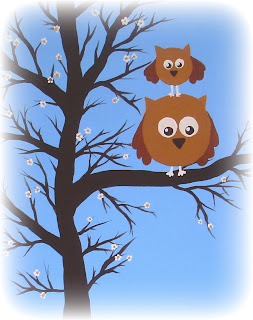
Stickers...
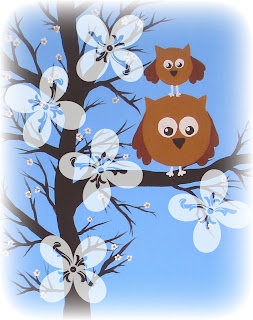
Gooify...
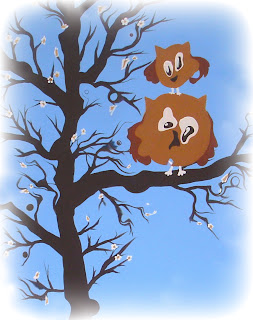
Step 4: Add text! Check out all the fonts... so much fun!
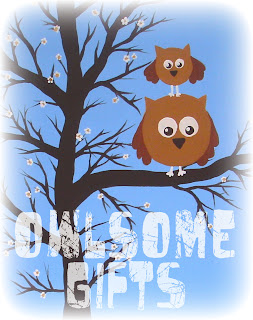
Step 5: Save the image. Be sure to select the correct format (probably jpg). And, adjust the size for your purpose. Picnik will preserve the quality of your image even when you reduce the size. Paint and other programs sometimes give you a fuzzy effect when you reduce the size.
It's a great program, and I use it for all my banners, buttons, backgrounds,... everything! Let me know if you use it (or if you're gonna start using it)!

That's great, thank you for sharing!
ReplyDeleteDude! Picnik just might solve some problems for me -- thanks so much for sharing!
ReplyDeleteI love picnik!! i use it for simple collages and simple editing of pics if i don't feel like going all out in photoshop. :)
ReplyDeleteThank you so much for sharing that tutorial! I will have to check out picnik. I have heard of it, but will have to try it! Nice blog!
ReplyDeletewww.karismaheartsavannah.blogspot.com
thats great, i checked out picnik, but i was unsure of how to use it! :D thanks for sharing! BTW LOOOVE the owls..ALL of them! lol surprised eh?
ReplyDeleteLaci
I've never used Piknik but wow looks like it works wonders :) Nice tutorial!
ReplyDeleteThanks! You lighted a fire so I finally did a new banner for our shop. I used Picasa instead, but only b/c all of my photos were already imported to them. :) They also don't do anything funny to the text so you get a clear image in the end.
ReplyDeleteI have never heard of that program how awesome, thanks for sharing, Love OWLs too! :) T.
ReplyDeleteOh my gosh, I would love to try an application that doesn't fuzzy things like Paint does! Thank you for posting this!! ;)
ReplyDeleteThank you. I am trying to get my store on, but am having an awful time. Thank you. Mary Kerran
ReplyDeleteVery nice tutorial thank you for the info!
ReplyDeletegreat tutorial.
ReplyDelete